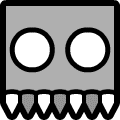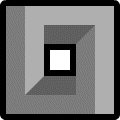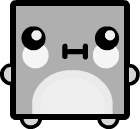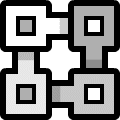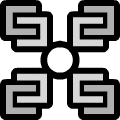The Icon Kit is a feature that allows players to change their appearance in Geometry Dash, Geometry Dash Lite, Geometry Dash Meltdown, Geometry Dash World and Geometry Dash SubZero. A series of icon designs can be selected for each form as well as corresponding primary and secondary colours, although these are applied to all forms and cannot be selected individually. In addition, trail and death effects can be selected, although none of these have any physical effects on gameplay. Customisation options can be unlocked by completing achievements, buying from the shops and finding rewards in various chests from gauntlets, the Treasure Room and Basement.
The Icon Kit is shown in full for all games, but for those other than the full version, their available unlockables are limited. However, data can be transferred from these games using user accounts to the full version, which is required to unlock cubes 65 to 71 from Geometry Dash Meltdown, cubes 72 and 75 from Geometry Dash World, and cubes 143 to 148 from Geometry Dash SubZero.
Icon galleries
<gallery spacing="small"> Trail01.png|(Available in World, Lite, and Meltdown) Default Trail02.png|Complete 10 Map Packs (Map Packer) Trail03.png|(Available in World) Like or Dislike 2000 online levels (The Happy One) Trail04.png|(Available in World) Type "gandalfpotter" into the Vault (Very Clever...) Trail05.png|(Available in World) Buy in the Shop for 4000 Mana Orbs Trail06.png|(Available in World) Buy in the Shop for 4000 Mana Orbs
Trail07.png|(Available in World) Buy in the Secret Shop for 4000 Mana Orbs
<gallery spacing="small"> DeathEffect01.png|(Available in World, Lite and Meltdown) Default DeathEffect02.png|(Available in World) Collect 100 Fire Shards (Fire Master) DeathEffect03.png|(Available in World) Find in a Chest in the Treasure Room DeathEffect04.png|(Available in World) Collect 100 Poison Shards (Poison Master) DeathEffect05.png|(Available in World) Collect 100 Shadow Shards (Shadow Master) DeathEffect06.png|(Available in World) Collect 100 Lava Shards (Lava Master) DeathEffect07.png|(Available in World) Collect 100 Bonus Shards (Bonus Master) DeathEffect08.png|(Available in World) Buy in the Shop for 7000 mana orbs DeathEffect09.png|(Available in World) Collect 100 Ice Shards (Ice Master) DeathEffect10.png|(Available in World) Collect 5000 Diamonds (Diamond Master) DeathEffect11.png|(Available in World) Buy in the Shop for 7000 mana orbs DeathEffect12.png|(Available in World, using 2.1 saves) Collect the Chaos Key, the Time Key, and the Chest Key DeathEffect13.png|(Available in World) Buy in the Scratch's Shop for 10000 mana orbs DeathEffect14.png|(Available in World) Find in a Gold Chest in the Treasure Room DeathEffect15.png|(Available in World) Find in a Gold Chest in the Treasure Room DeathEffect16.png|(Available in World) Buy in the Scratch's Shop for 15000 mana orbs
DeathEffect17.png|Complete the Doom Gauntlet
(P: Complete Electroman Adventures in Practice Mode, S: Collect 15 Secret Coins)
(P: Complete Stereo Madness in Practice Mode, S: Press 'More Games')
G: 0
B: 255
HEX: B900FF
(P: Complete Clutterfunk in Practice Mode, S: Like Geometry Dash on Facebook)
G: 0
B: 125
HEX: FF007D
(P: Complete Base After Base in Practice Mode, S: Like or Dislike an online level)
G: 0
B: 0
HEX: FF0000
(P: Complete Can't Let Go in Practice Mode, S: Rate the stars of an online level) (Meltdown S: Follow RobTop Games on Twitter)
G: 255
B: 0
HEX: FFFF00
(P: Complete a user made level, S: Jump 10000 times) (Meltdown S: Go to the soundtrack list)
G: 90
B: 90
HEX: 5A5A5A
(P: Complete Hexagon Force in Practice Mode, S: Crash at over 95% in an official level in normal mode)
G: 125
B: 0
HEX: 7D7D00
(P: Add 10 friends, S: Destroy 100 Players)
G: 150
B: 0
HEX: 649600
(P: Collect 350 User Coins, S: Buy in the Scratch's Shop for 1000 mana orbs)
G: 175
B: 0
HEX: 4BAF00
(P: Collect 5000 Stars, S: Buy in the shop for 1000 mana orbs)
G: 175
B: 75
HEX: 00AF4B
(P: Complete Blast Processing in Practice Mode, S: Subscribe to 'RobTop Games' on YouTube)
G: 150
B: 100
HEX: 009664
(P: Buy in the shop for 1000 mana orbs, S: Type "thechickenisonfire" in the Vault of Secrets)
G: 125
B: 125
HEX: 007D7D
(P: Complete Theory of Everything 2 in Practice Mode, S: Scroll fast 2/3 times, return to the "Coming Soon" screen and get the coin)
G: 100
B: 150
HEX: 006496
(P: Collect 6500 Stars, S: Complete Poison Gauntlet)
G: 75
B: 175
HEX: 004BAF
(P: Like or Dislike 1000 online levels, S: Rate the stars of 100 online levels)
G: 0
B: 150
HEX: 000096
(P: Buy in the Scratch's Shop for 1000 mana orbs, S: Buy in the shop for 1000 mana orbs)
G: 0
B: 175
HEX: 4B00AF
(P: Rate the stars of 1000 online levels, S: Like or dislike 100 online levels)
G: 0
B: 150
HEX: 640096
(P: Buy in the shop for 1000 mana orbs, S: Complete Ice Gauntlet)
G: 0
B: 125
HEX: 7D007D
(P: Complete Geometrical Dominator in Practice Mode, S: Follow 10 creators)
G: 0
B: 100
HEX: 960064
(P: Buy in the shop for 1000 mana orbs, S: Complete Shadow Gauntlet)
G: 0
B: 0
HEX: 960000
(P: Type "gimmiethecolor" in the Vault of Secrets, S: Complete the Bonus Gauntlet)
G: 50
B: 0
HEX: 963200
(P: Collect 250 User Coins, S: Complete Fire Gauntlet)
G: 75
B: 0
HEX: AF4B00
(P: Like or Dislike 500 online levels, S: Add a friend)
G: 100
B: 0
HEX: 966400
(P: Collect 100 Diamonds, S: Follow RobTop Games on Twitter)
G: 125
B: 125
HEX: FF7D7D
(P: Complete 200 user made levels, S: Destroy 1 Player)
G: 255
B: 125
HEX: 7DFF7D
(P: Buy in the Scratch's Shop for 1000 mana orbs, S: Find in a Chest in the Treasure Room)
G: 125
B: 255
HEX: 7D7DFF
(P: Find in a Chest in the Treasure Room, S: Buy in the Scratch's Shop for 1000 mana orbs)
G: 255
B: 125
HEX: FFFF7D
Concept
G: 255
B: 255
HEX: 7DFFFF
Concept
G: 125
B: 255
HEX: FF7DFF
Concept
Footnotes
- 1 Available in all games.
- 2 Available in Geometry Dash Lite.
- 3 Available in Geometry Dash Meltdown.
- 4 Available in Geometry Dash World
- 5 Available in Geometry Dash SubZero.
Preview
Trivia
Update history
| Version | Cubes | Ships | Balls | UFOs | Waves | Robots | Spiders | Trails | Death effects | Colours |
|---|---|---|---|---|---|---|---|---|---|---|
| Initial release | 13 (1-13) |
1 (1) |
- | - | - | - | - | 1 (1) |
1 (1) |
12 (1-4, 6-8, 10-12, 14, 16) |
| Update 1.1 | 1 (14) |
0 | - | - | - | - | - | 0 | 0 | 1 (17) |
| Update 1.2 | 2 (15-16) |
0 | 1 (1) |
- | - | - | - | 0 | 0 | 0 |
| Update 1.3 | 10 (17-26) |
0 | 0 | - | - | - | - | 0 | 0 | 0 |
| Update 1.4 | 0 | 4 (2-5) |
0 | - | - | - | - | 0 | 0 | 1 (9) |
| Update 1.5 | 4 (27-30) |
3 (6-8) |
0 | 1 (1) |
- | - | - | 0 | 0 | 1 (15) |
| Update 1.6 | 4 (31-34) |
2 (9-10) |
3 (2-4) |
3 (2-4) |
- | - | - | 0 | 0 | 2 (5, 20) |
| Update 1.7 | 4 (35-38) |
4 (11-14) |
3 (5-7) |
3 (5-7) |
- | - | - | 1 (2) |
0 | 1 (18) |
| Update 1.8 | 4 (39-42) |
2 (15-16) |
1 (8) |
1 (8) |
- | - | - | 0 | 0 | 2 (19, 40) |
| Update 1.9 Steam exclusive |
4 (43-46) 2 (47-48) |
2 (17-18) |
2 (9-10) |
2 (9-10) |
1 (1) |
- | - | 0 | 0 | 4 (25, 27, 29, 31) |
| Update 2.0 | 14 (49-62) |
7 (19-25) |
8 (11-18) |
8 (11-18) |
11 (2-12) |
6 (1-6) |
- | 2 (3-4) |
0 | 4 (21, 33, 35, 38) |
| Update 2.01 | 2 (63-64) |
0 | 0 | 0 | 1 (13) |
0 | - | 0 | 0 | 0 |
| Update 2.1 | 44 (65-108) |
10 (26-35) |
11 (19-29) |
10 (19-28) |
10 (14-23) |
11 (7-17) |
10 (1-10) |
3 (5-7) |
12 (2-13) |
14 (13, 22-24, 26, 28, 30, 32, 34, 36-37, 39, 41-42) |
| Update 2.11 | 34 (109-142) |
16 (36-51) |
14 (30-43) |
7 (29-35) |
12 (24-35) |
9 (18-26) |
7 (11-17) |
0 | 4 (14-17) |
0 |
| TBA | 6+ (143-148) |
? | ? | ? | ? | ? | ? | ? | ? | ? |
| Total | ≤148 | 51 | 43 | 35 | 35 | 26 | 17 | 7 | 17 | 42 |
The Icon Kit as of Update 1.8
- There is a special option available in the Trails section to ‘Enable glow’, which forms an outline of the selected secondary colour to surround the edges of the selected icons. It is unlocked simultaneously when Trail 2 is unlocked, which was introduced in Update 1.7.
- Prior to Update 2.0, the glow effect was exclusively associated with Trail 2 and did not have an option to independently enable or disable it, meaning that the specific trail had to be used to enable the glow effect.
- The 1.0 version of Geometry Dash World contained 8 trails, rather than 7.
- The eighth trail had four lines, one above another.
- Also, the fire-like trail that can be purchased in Scratch's Shop had a different design.
- The occurrence of trails is dependent on the form and its interactions with level components.
- In ship form, UFO form, and wave form, the player's trail will always appear. However, in wave form the trail is hidden behind the wave line.
- In cube form, ball form, robot form, and spider form, the player's trail will only appear when the player interacts with rings, pads, and gravity portals.
- An unrelated 'trail' which rapidly ghosts primary coloured copies of the player is present in some levels, being a trigger in the level editor.
- Choosing black as the primary colour will automatically add a glow around the player's icon, regardless of whether or not you have the "glow" option. Several other changes occur namely applying the secondary colour to level components and the progress bar which would usually use the primary color.
- Despite only being able to be unlocked in the Steam version of Geometry Dash, the "SteamStep!" and the "Steamrolling" icons appear traveling across the menu in the mobile versions of the game.
- Some ships that are relatively hard to unlock in the full version are easy to unlock in the lite version of the game. For example, the ship unlocked for collecting 600 stars can now be acquired with 15 secret coins.
- Originally, the ship would only take the primary colour of the player, with shading instead of a secondary colour. The secondary colour was made visible in Update 1.4.
- There are three different sizes of UFO domes.
- UFOs 1-8 have the "standard" size dome.
- UFO 9 and later releases have smaller domes compared to those released prior.
- UFO 19 and later releases have larger domes compared to those released prior.
- Prior to Update 2.0, the wave form did not have an in-game name as the name of forms is only shown when unlocking or selecting locked icons; as the only wave in 1.9 was the default icon, no in-game name was given— players colloquially referred to it as the wave. Update 2.0 officially established its name as "dart," but was changed to "'wave" in Update 2.01.
- Prior to Update 2.01, two icons, which are "Nice shot!" and "Catch 'em all!", were glitched and almost impossible to get.
- It was possible to get the "Catch 'em all!" icon by tapping a glitched normal-sized mini icon on the main menu. However, there is a rare chance of this happening.
- Prior to Update 2.1, the requirement to collect the "Supporter" icon included going to settings and tapping the "Rate" button. Changed in Update 2.1, the player is now required to tap the lock on the cube in the Icon Kit. Scratch will then give the player the icon as a free sample and tell the player to find him when they can.
- Prior to Update 2.1, the mini cube and ball forms had standalone icons which would replace the player's chosen icons.
- An option was later added which allowed the player to activate the use of the default mini icons by going into settings.
- A contest has been held by Viprin, Etzer, and RobTop in which people create their own icons using Adobe Photoshop (preferred) and the best are implemented into 2.2, as well as Bonus Winners and RobTop's Pick (originally top 10, but the number increases as more entries come in).
- Release of the winning icons are as follows: 1st place icons, Robtop's Pick and Bonus Winners will be released in Update 2.11. 2nd, 3rd, judges will be released in 2.2.
- The GJ_Gamesheet02-uhd file is now 3.43 MB (without edits) in 2.11.
- Every icon and portal is included in the GJ_Gamesheet02 files, including outlines.
- Each crash animation has its own file with each frame next to each other, much like a sprite-sheet.
- Using this, you can create your own death effects if you paint over the original animation.
- The "Nice Shot" icon, has a shading in the trailer of Geometrical Dominator.
- Due to a glitch which prevents the second secret coin of Power Trip from being recorded as collected, the "Ultimate Power Trip" icon is unobtainable in the iOS version of Geometry Dash Subzero.
Icon references
- The icon unlocked for typing 'spooky' in the vault resembles a Shy Guy, an enemy in the Super Mario and Yoshi's Island franchises.
- The icon for the achievement "Nice Shot!" appears to be based on the Rotating Block from Super Mario World.
- The icon unlocked for collecting all three coins on Theory of Everything 2 resembles a Boo, a ghost-like character from the Super Mario franchise.
- The icon unlocked for collecting 10 user coins resembles the sprite of a mushroom from Super Mario Bros. 3.
- However, the icon has a squared top, unlike when it was first seen in the second WIP image for Update 2.0. The rounded top originally seen in the WIP image better resembled that of the mushroom sprite.
- The icon unlocked for collecting 15 Lava Shards resembles a Thwomp from the Super Mario franchise.
- The ship unlocked for 35 bonus shards resembles a Chain Chomp from the Super Mario franchise.
- The UFO unlocked for completing 30 map packs is based on Bowser's Clown Car in Super Mario World.
- The icon unlocked for collecting 2000 diamonds resembles Kirby, a popular video game character.
- The ship unlocked for collecting 800 user coins bears a resemblance to the Jet Star from Kirby's Air Ride.
- The ship unlocked for collecting 75 secret coins resembles Porygon from the Pokémon franchise.
- One of the spiders available from the community shop resembles Stakataka from the Pokémon franchise.
- The waves unlocked for acquiring 2,500 stars and typing "Ahead" into the vault resemble a Metroid, main enemies of the Metroid franchise.
- Boomlings and Geometry Dash are both games made by RobTop.
- The robot unlocked for completing Deadlocked in normal mode also resembles Iron Man.
- This could be a direct reference to him, since he is a very well-known composer in the community and various songs of his have been used in official levels from Geometry Dash World.
- The other Steam icon for finishing Clubstep in normal mode ("SteamStep!") has special glasses that directly mimic the Steam logo.
Secret lock selection messages
- Player used tap. It's not very effective.
- Prove that you are worthy.
- You must do something.
- ehehehehehe...
- IMPOSSIBRU!
- That wont work.
- It cannot be done.
- A wild lock appeared!
- You are not ready.
- Need. More. Power.
- The Player used tap. It's not very effective...
- A demon guards it. Find him.
- A key... My kingdom for a key...
- The lock wont budge.
- A key, you must have.
- Nothing happened.
- Forget about this one.
- Without a key, it cannot be.
- You have no power here.
- You are not yet ready.
- Why you click?








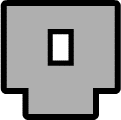











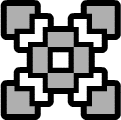




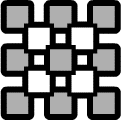












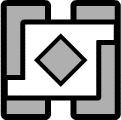































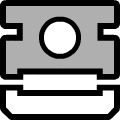


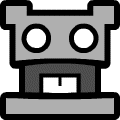



![Cube076.png (3 KB) Type "[amount of stars]" in the Vault of Secrets (I can count!) 4](https://static.wikia.nocookie.net/geometry-dash/images/1/16/Cube076.png/revision/latest?cb=20240118150611)